The Agoyu API is organized around REST. Our API has predictable resource-oriented URLs, accepts application/json request bodies, returns JSON-encoded responses, and uses standard HTTP response codes, authentication, and verbs.
You can use the Agoyu API in sandbox mode, which doesn't affect your live data or interact with the production networks. The endpoint you use to send the request determines whether the request is live mode or test mode.
Check the signatures
Agoyu can optionally sign the events it sends to your endpoints by including a signature in each event’s Signature header. This allows you to verify that the events were sent by Agoyu, not by a third party. You can verify signatures either using our official libraries, or manually using your own solution.
Before you can verify signatures, you need to retrieve your endpoint’s secret from your Dashboard’s Events settings. Select an endpoint that you want to obtain the secret for, then click the eyes in Signature Key text box to show it.
Agoyu generates a unique key for each endpoint. If you use the same endpoint for both test and live API keys, note that the secret is different for each one. Additionally, if you use multiple endpoints, you must obtain a secret for each one you want to verify signatures on. After this setup, Agoyu starts to sign each event it sends to the endpoint.
To verify the signatures:
- Extract the text of the UTF-8 payload as an array of bytes. The entire body of the HTTP request is used, including line endings.
- Compute a SHA256 HMAC digest for the array of bytes. If your implementation has multiple HMAC keys, compute one digest for each of the HMAC keys configured for your account.
Base64-encode each of the digests. - Compare the base64 digest(s) to the values of the x-docusign-signature headers. There will be
Signatureheader value for each HMAC key configured for your account. Compare the one you computed using your application’s key(s). If there is no match, then the notification may be compromised and it should not be trusted. Only one match is required.
The code example to demonstrates the process of implementing this message authenticity check.
const computeHashSignature = (secret, payload) => {
let hmac = crypto.createHmac('sha256', secret)
hmac.write(payload)
hmac.end()
const hmacHashed = hmac.read().toString('base64')
return hmacHashed
}
const isValidHash = (secret, payload, verify) => {
const isValid = computeHashSignature(secret,payload) == verify
return isValid && crypto.timingSafeEqual(Buffer.from(verify), Buffer.from(computeHashSignature(secret,payload)))
}
app.all('/event/agoyu', async function (req, res) {
const data = req.body
const hashedInRequest = req.headers.Signature ? req.headers.Signature : req.headers.signature
if (!hashedInRequest) {
return res.status(400).json({
message: `Event wasn't include a signature.`
})
}
const secretKey = "put your signature key here"
if (!checkEventHash(secretKey, JSON.stringify(data), hashedInRequest)) {
return res.status(400).json({
message: `Agoyu was sent an invalid signature.`
})
}
// process the request...
return res.json({
message: `Mover has been received event.`
})
})
Webhooks allow you to automate custom backend actions in response to the events that happen in a booking flow.
Events Overview
Events are our way of letting you know when something interesting happens. When an event occurs, we will find out the subscribers and broadcast events to them.
If you registered a webhook endpoint to receive that event, we send it to your endpoint as part of a HTTP (POST | PUT | PATH) request.
Prerequisite
- Your mover account is registered and eligible for using Open API.
Register webhook events
- Login to mover portal and navigate to Open API menu on the left sidebar.
- In the Webhook tab, click Add Webhook Endpoint.
- Fill out the required information in the modal.
- URL: This is the endpoint to which Agoyu will send requests for any booking or quotation events that occur.
- Version: The payload may have some mirror changes with each update version.
- Events: Select the events for which you want to receive information from Agoyu.
Sample payload with event booking that webhook will notify to client
{
"event": "WEBHOOK_EVENT_BOOKING_SEND_A_NEW_MESSAGE_SLUG",
"booking": {
"services": {
"REFERENCE_BOOKING_TYPE_MOVING": {
"weight": "3323",
"price": 552
},
"REFERENCE_BOOKING_TYPE_VEHICLE_SHIPPING": {
"price": 442,
"info": {
"pickup_day": 3
},
"vehicle_details": [
{
"id": 799,
"title": null,
"booking_id": 113227,
"booking_vehicle_id": 649,
"brand": null,
"image_id": 3410,
"image_path": "booking/2022/10/moder12.jpeg",
"model": "K6",
"modification": false,
"notes": null,
"transport_method": null,
"year": 2022,
"created_at": null,
"updated_at": null,
"make": "Hispano-Suiza",
"vehicle_size": 46,
"class": "sedan",
"series": "Cabriolet",
"price": 0
}
]
},
"REFERENCE_BOOKING_TYPE_AIR_SHIPMENT": {
"price": 223322,
"weight": "2000"
}
},
"id": 113227,
"user_id": 1331,
"from_street_address": "Central Park, New York, NY, US",
"from_apartment": null,
"from_city": "New York",
"from_state": "NY",
"from_zip": null,
"from_elevator_stair_id": 16,
"to_street_address": "Asheville, NC, US",
"to_apartment": null,
"to_city": "Asheville",
"to_state": "NC",
"to_zip": "288",
"to_elevator_stair_id": 16,
"contact_name": "pendragon",
"contact_email": "[email protected]",
"contact_phone": "11233332",
"mile": "694.00",
"price": "994.00",
"created_at": "2022-10-24 09:08:31",
"updated_at": "2022-10-24 09:08:33",
"status": 80,
"consumer_note": null,
"from_country": "US",
"to_country": "US",
"is_international": false,
"from_formatted_address": "Central Park, New York, NY, USA",
"to_formatted_address": "Asheville, NC, USA",
"move_date": "2022-10-22"
},
"message": {
"mediaUrl": "https://media.us1.twilio.com/MEad0b2d96b45341ab2233ccde7d9d4c89?Expires=1669002300&Signature=FSI3p3Z-avZYuCUSHnYYIY-ZXy7t6ZxXpQLzBYCKlOoXimyNBel7lFT0W2eLrDimCpCQcshzTXEkGNDVGBpekPkbKwia3FCI3qvVkZJca3uYHN7762d0iCcGUY3SmZtRGVK3mJjmNnBCzSa9lUOfnqhHrvY05ddMSLEbE8VsOAxRDTwno47K1vG6Jdv0pWl6dkNNCVTsaJd8iClwGDLB~h17Y9I5-jK8doxYS3tkcPots42jp0Kck8Ogn9rhTUYsmwlES~beK67UwokMcJyBIrwh-DJ3StPlAiK5I2JnwpczJQ7BDzit7voRKzkv-FxDppinM5XvgPRe3XjrmVyebw__&Key-Pair-Id=APKAJWF6YVTMIIYOF3AA",
"message": "hello"
}
}
Sample payload with event quotation that webhook will notify to client
{
"event": "WEBHOOK_EVENT_QUOTATION_SEND_A_NEW_MESSAGE_SLUG",
"quotation": {
"id": 669,
"book_temporary_id": 6958,
"consumer_id": 1331,
"from_street_address": null,
"to_street_address": null,
"move_date": null,
"weight": null,
"expired_date": "2022-10-26 08:52:47",
"status": "QUOTED",
"created_at": "2022-10-24 08:52:47",
"updated_at": "2022-10-25 03:51:05",
"is_lock": false,
"is_third_party_services": false,
"packing_type": null,
"packing": false,
"unpacking": false
},
"booking": {
"user_id": 1331,
"created_at": "2022-10-21 08:03:28",
"updated_at": "2022-10-24 08:52:47",
"id": 6958,
"mile": "387.00",
"weight": null,
"is_international": true,
"move_date": "2022-10-22",
"services": {
"REFERENCE_BOOKING_TYPE_MOVING": {
"weight": "3323",
"price": 552
},
"REFERENCE_BOOKING_TYPE_VEHICLE_SHIPPING": {
"price": 442,
"vehicle_details": [
{
"id": 799,
"title": null,
"booking_id": 113227,
"booking_vehicle_id": 649,
"brand": null,
"image_id": 3410,
"image_path": "booking/2022/10/moder12.jpeg",
"model": "K6",
"modification": false,
"notes": null,
"transport_method": null,
"year": 2022,
"created_at": null,
"updated_at": null,
"make": "Hispano-Suiza",
"vehicle_size": 46,
"class": "sedan",
"series": "Cabriolet",
"price": 0
}
]
},
"REFERENCE_BOOKING_TYPE_AIR_SHIPMENT": {
"price": 223322,
"weight": "2000"
}
}
},
"message": {
"mediaUrl": "https://media.us1.twilio.com/MEad0b2d96b45341ab2233ccde7d9d4c89?Expires=1669002300&Signature=FSI3p3Z-avZYuCUSHnYYIY-ZXy7t6ZxXpQLzBYCKlOoXimyNBel7lFT0W2eLrDimCpCQcshzTXEkGNDVGBpekPkbKwia3FCI3qvVkZJca3uYHN7762d0iCcGUY3SmZtRGVK3mJjmNnBCzSa9lUOfnqhHrvY05ddMSLEbE8VsOAxRDTwno47K1vG6Jdv0pWl6dkNNCVTsaJd8iClwGDLB~h17Y9I5-jK8doxYS3tkcPots42jp0Kck8Ogn9rhTUYsmwlES~beK67UwokMcJyBIrwh-DJ3StPlAiK5I2JnwpczJQ7BDzit7voRKzkv-FxDppinM5XvgPRe3XjrmVyebw__&Key-Pair-Id=APKAJWF6YVTMIIYOF3AA",
"message": "hello"
}
}
Read check the signatures to verify that the events were sent by Agoyu, not by a third party after you already received webhook events.
Consumers are increasingly making decisions about which movers or services to use after conducting a moving booking comparison. The Real-time Rate API is intended to allow individual movers to provide their rate for a booking in order to assist consumers in selecting the best mover.
Using the Real-time Rate API, the mover will receive booking information and immediately calculate the rate to display on the Agoyu website.
We currently have 2 authentication mechanisms: Authentication Code & Authentication JWT
Authentication Code
To see details of how this type of authentication works, you can go here
Authentication JWT
To be able to get the token to attach to the url get service information. We need to config the system to get the token
Authentication URL: This is the url point for the system to get the token
Authentication Method: This is the method when system request API Authentication URL
Authentication Key Get Token: This is the key for the system to get the token when request API Authentication URL
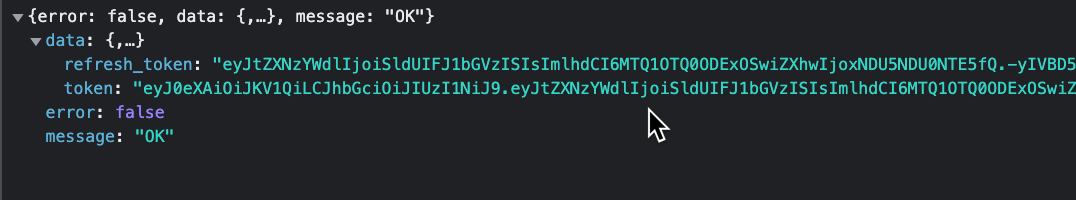
Authentication Body: This is the body when system request API Authentication URL
Authentication Header: This is the headers when system request API URL to get service information
- Note:: field code ${token} will help the system automatically push the token to the API when request.
Example: setup config to get token
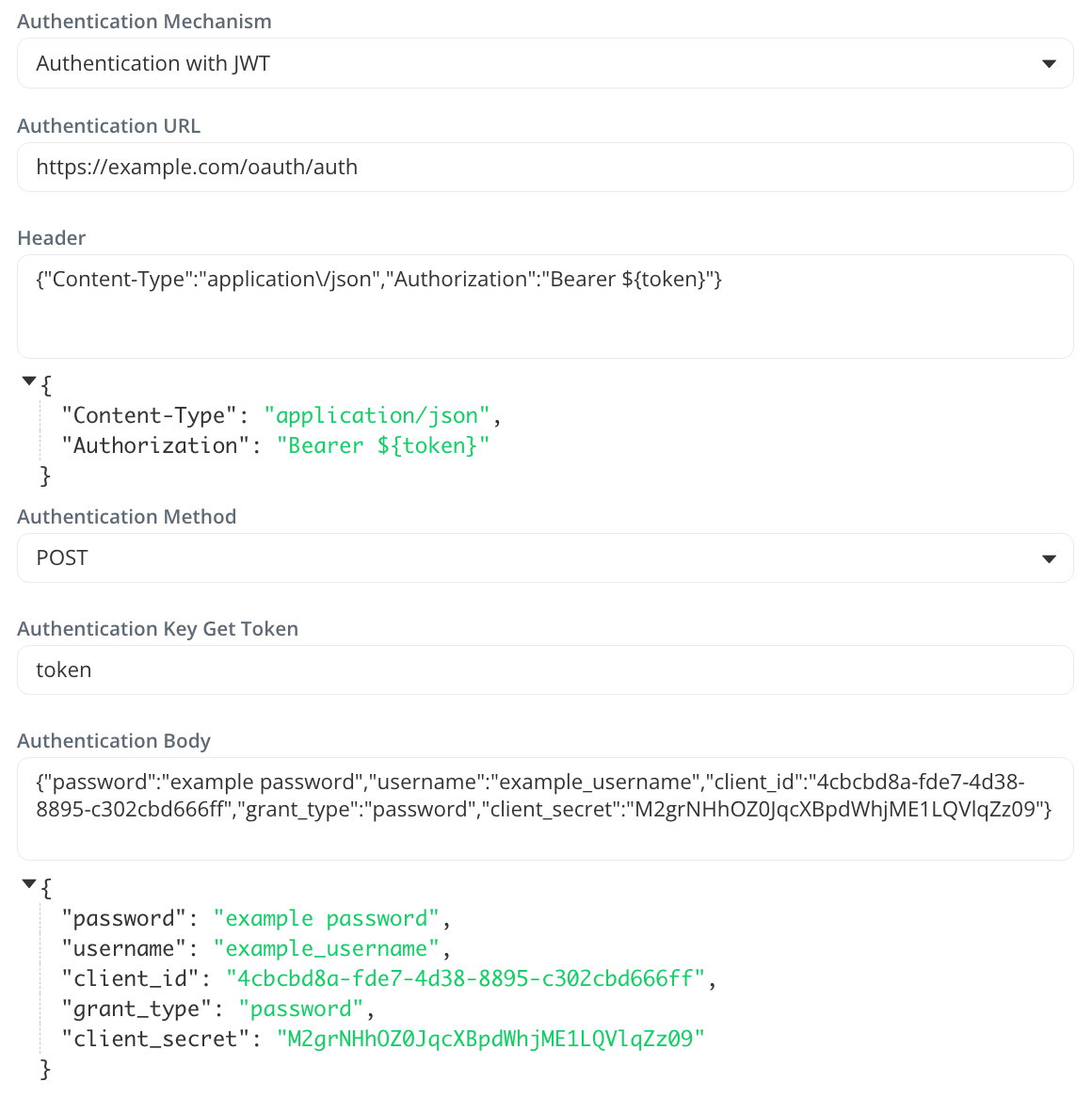
Offer rate for a booking Webhook
Prerequisites
- Mover has been registered and approved to use Agoyu's Open API.
- Mover has an API endpoint that can be used to receive booking information hook (HTTP request) and return the booking rate in JSON format.
Configuration
Login to your mover portal, select Real-time Rate API on the sidebar menu.
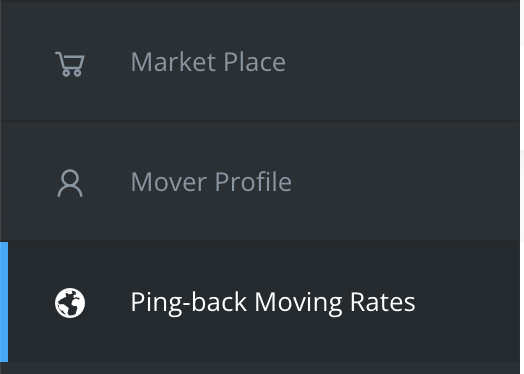
In the API Endpoint section, enter your API endpoint.
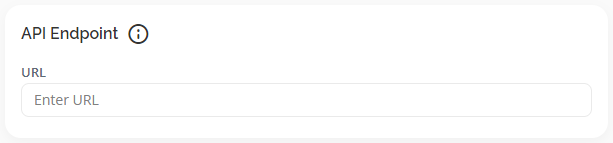
Sample payload of Real-time Rate API
{
"airPrice": 9999,
"vehiclePrice": 12345,
"vehicles": [
{
"cost": 123
},
{
"cost": 234
},
{
"cost": 345
}
],
"hhgService": {
"thirdPartyItems": [
{
"thirdDescription": "this is service Description",
"thirdname": "Level Service",
"thirdprice": 1234,
"thirdtype": 1
},
{
"thirdDescription": "this is service Description",
"thirdname": "Rd Service",
"thirdprice": 4321,
"thirdtype": 5
}
],
"packing": 1234,
"unpacking": 4321,
"price": 1111
}
}
Sample setup of Real-time Rate API
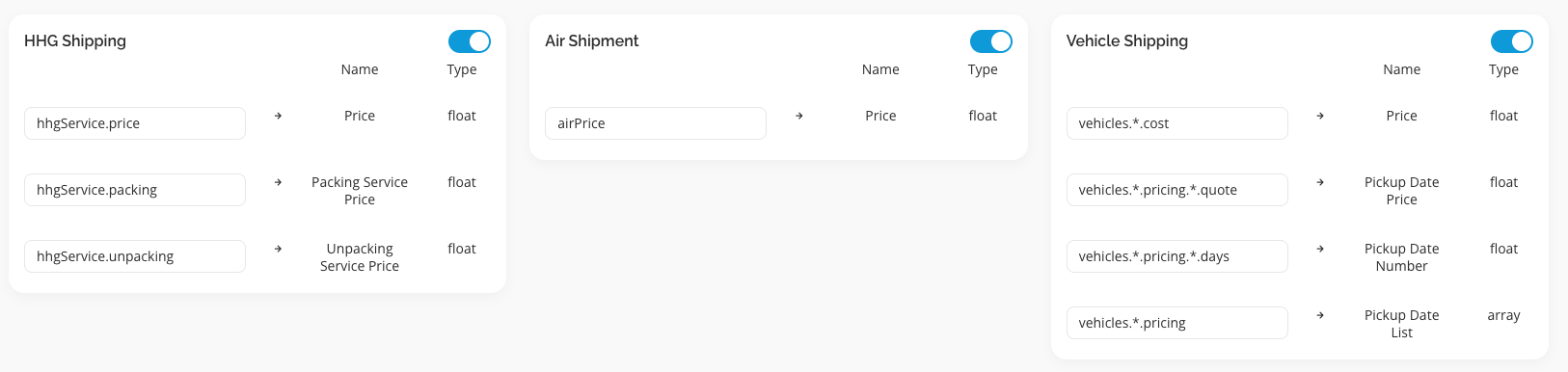
According to the example illustrated above, we have 2 types to enter the data field.
Example:
- Normal: hhgService.price, hhgService.packing ... .
- Array: hhgService.thirdPartyItems..thirdname, hhgService.thirdPartyItems..thirdtype ... . The character * represents the item in the array
Note: for the Third party service type field, it is the ID taken from the image below:
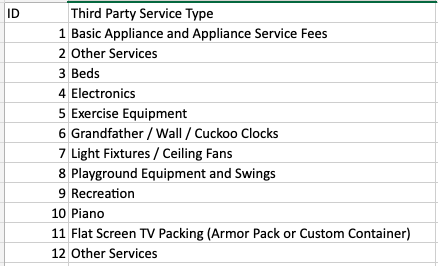
Request Body schema: application/json
When a customer makes a booking, a request is sent to the mover, and they can compare the rate charged by each mover.
| from | string Moving from address. | ||||||||||||||||||||||||||||||||||||||||||||
| to | string Moving to address. | ||||||||||||||||||||||||||||||||||||||||||||
object (PingBackMovingServiceRequest) The information of booking for a transport service. | |||||||||||||||||||||||||||||||||||||||||||||
| |||||||||||||||||||||||||||||||||||||||||||||
object (PingBackMovingServiceAirRequest) The information of booking for an air-shipment service. | |||||||||||||||||||||||||||||||||||||||||||||
| |||||||||||||||||||||||||||||||||||||||||||||
Array of objects (PingBackVehicleItemServiceRequest) The information of booking for a vehicle service. | |||||||||||||||||||||||||||||||||||||||||||||
Array
| |||||||||||||||||||||||||||||||||||||||||||||
Responses
Request samples
- Payload
{- "from": "234 Dallas St, Dallas, WI 54733, US",
- "to": "323 W 34th St., New York, NY 10001, US",
- "service_moving": {
- "weight": 2340,
- "weight_method": "REFERENCE_WEIGHT_METHOD_EXACT_WEIGHT",
- "furniture": {
- "bedroom": 0,
- "bathroom": 0,
- "living_room": 0,
- "dining_room": 0,
- "kitchen": 0,
- "laundry_room": 0,
- "car_garage": 0,
- "additional_storage": 0,
- "basement_full": 0,
- "storage_shed": 0,
- "patio_deck": 0
}, - "rooms": [
- {
- "room_type": "string",
- "room_info": [
- {
- "type": "string",
- "name": "string",
- "amount": 0,
- "unit": 0
}
], - "room_name": "string",
- "video_url": "string",
- "weight": 0
}
]
}, - "service_air_shipment": {
- "weight": 2340
}, - "service_vehicle": [
- {
- "make": "BMW",
- "model": "750Li",
- "year": 2021
}
]
}Response samples
- 200
- 400
- 500
{- "movingPrice": 4300,
- "airPrice": 9800,
- "vehiclePrice": 3400,
- "vehicles": [
- {
- "cost": 1200
}, - {
- "cost": 1200
}, - {
- "cost": 1000
}
]
}An open API, also called public API, is an application programming interface made publicly available to software developers. Open APIs are published on the internet and shared freely, allowing the owner of a network-accessible service to give a universal access to consumers.
Open API use the OAuth 2.0 protocol for authentication and authorization.
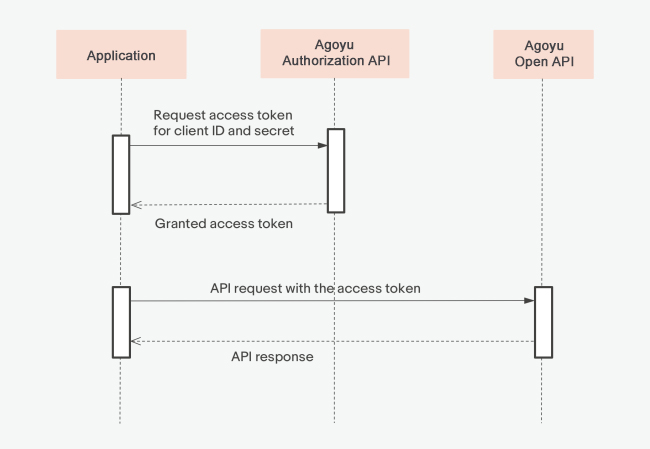
To work with the public API, you must first get permission from Agoyu to use this feature. After being granted permission, go to OPEN API page in mover system > App > create a new App.
Login to your mover portal, select Open API on the sidebar menu.
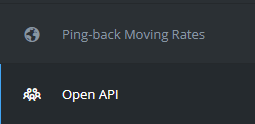
In API tab. Click Create a new App button to create an app for you
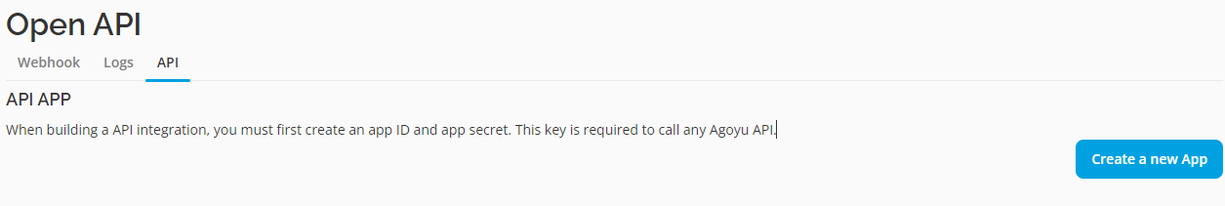
In modal add application. Enter the app name to create a new app
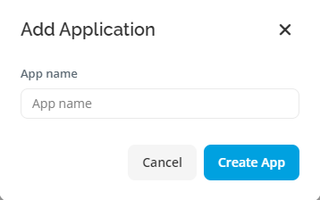
Once the user completes the steps to create the app, the user has all the information to use Open API.
In the Permission section of app detail, user can self-authorize their account to use what features
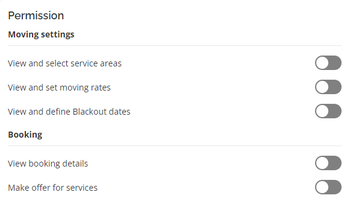
Permissions will be mapped to the api as follows:
View and select service areas
- Moving Setting International Service Area
- Moving Setting International Service Area Update
- Moving Setting Domestic Service Area
- Moving Setting Domestic Service Area Update
View and set moving rates
- Moving Setting International Upload Rate HHE
- Moving Setting International Upload Rate Air Shipment
- Moving Setting International Upload Rate Vehicle
- Moving Setting International List Moving Rate HHE
- Moving Setting International Find Moving Rate HHE by ID
- Moving Setting International Moving Rate HHE
- Moving Setting International List Moving Rate Air Shipment
- Moving Setting International Find Moving Rate Air Shipment by ID
- Moving Setting International Moving Rate Air Shipment
- Moving Setting International List Moving Rate Vehicle
- Moving Setting International Find Moving Rate Vehicle by ID
- Moving Setting International Moving Rate Vehicle
- Moving Setting Domestic List Moving Rate Vehicle
- Moving Setting Domestic Find Moving Rate Vehicle by ID
- Moving Setting Domestic Moving Rate Vehicle
View and define Blackout dates
- Moving Setting International List Blackout Date
- Moving Setting International Create Blackout Date
- Moving Setting International Find Blackout Date By ID
- Moving Setting International Update Blackout Date
- Moving Setting International Delete Blackout Date
- Moving Setting Domestic List Blackout Date
- Moving Setting Domestic Create Blackout Date
- Moving Setting Domestic Find Blackout Date By ID
- Moving Setting Domestic Update Blackout Date
- Moving Setting Domestic Delete Blackout Date
View booking details
Make offer for services (Booking)
Confirm Booking
Chat with consumers (Booking)
View quotation details
Quote for quotation
Chat with consumers (Quotation)
Authenticate & get an access token
In the Properties section of app detail, users can get the app's information to authenticate into the system.
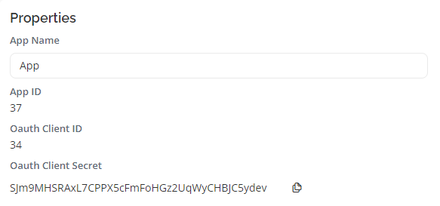
The token endpoint is used by the client to obtain an access token by presenting its authorization grant.
Note: The request for an access token that must be made from the server to avoid exposing client secret.
Bearer Authentication
Once you have an access token, Open Api uses Bearer authentication to process your access token.
To send a request with the Bearer Token authorization header, you need to make an HTTP request and provide your Bearer Token with the "Authorization: Bearer {token}" header
Request Body schema: application/json
| client_id required | number Client ID of App |
| client_secret required | string Client Secret of App |
Responses
Request samples
- Payload
{- "client_id": 0,
- "client_secret": "string"
}Response samples
- 200
- 400
- 422
- 500
{- "access_token": "string",
- "expires_in": 0,
- "token_type": "string"
}References
Store all reference information of the Open API system.
For example, want to get the status of booking , the user can call api references and get the bookingStatues.
header Parameters
| Authorization required | string Example: Bearer mM60UNNAQTbLS5aJCeFGUbUYaoJT... The access token is required to authorize the user info request. It should be sent as a Bearer token. The access token is received on a successful request to the token endpoint |
Responses
Response samples
- 200
- 400
- 401
- 422
- 500
{- "groupThirdParty": [ ],
- "countries": [ ],
- "typeResidences": [ ],
- "shippingVehicles": [ ],
- "bookingServices": { },
- "vehicleBrand": [ ],
- "transportMethod": [ ],
- "cubeSheetData": [ ],
- "slugPage": { },
- "vehicleReferenceMakes": [ ],
- "weightType": [ ],
- "weightMethod": [ ],
- "furnitures": { },
- "lifeStyles": [ ],
- "roomType": [ ],
- "bookingSteps": { },
- "roomStatus": { },
- "movingPlanStatues": [ ],
- "movingPlanTab": [ ],
- "mappingMovingTabWithStatus": { },
- "quotationStatuses": [ ],
- "bookingStatues": [ ],
- "bookingServiceStatues": [ ],
- "packingType": [ ],
- "notificationTypes": [ ],
- "locations": [ ]
}Service Area
Returns a list of your active service areas
header Parameters
| Authorization required | string Example: Bearer mM60UNNAQTbLS5aJCeFGUbUYaoJT... The access token is required to authorize the user info request. It should be sent as a Bearer token. The access token is received on a successful request to the token endpoint |
Responses
Response samples
- 200
- 400
- 401
- 422
- 500
{- "REFERENCE_SERVICE_AREAS_TYPE_DEPARTURE": [
- 0
], - "REFERENCE_SERVICE_AREAS_TYPE_DESTINATION": [
- 0
]
}Service Area Update
Update a list of your active service areas
header Parameters
| Authorization required | string Example: Bearer mM60UNNAQTbLS5aJCeFGUbUYaoJT... The access token is required to authorize the user info request. It should be sent as a Bearer token. The access token is received on a successful request to the token endpoint |
Request Body schema: application/json
object (ServiceAreaSelected) | |||||
| |||||
Responses
Request samples
- Payload
{- "selected": {
- "REFERENCE_SERVICE_AREAS_TYPE_DEPARTURE": [
- 0
], - "REFERENCE_SERVICE_AREAS_TYPE_DESTINATION": [
- 0
]
}
}Response samples
- 200
- 400
- 401
- 422
- 500
{- "error": false,
- "message": "OK"
}List Blackout Date
Returns a list of your backout date. The backout date are returned sorted by creation date, with the most recently created backout date appearing first.
query Parameters
| page required | number current page |
| limit required | number number of item / page |
| query | string filter Blackout Date by name |
| active | boolean filter Blackout Date by active |
| start_date | string <date> filter Blackout Date by start date |
| end_date | string <date> filter Blackout Date by end date |
header Parameters
| Authorization required | string Example: Bearer mM60UNNAQTbLS5aJCeFGUbUYaoJT... The access token is required to authorize the user info request. It should be sent as a Bearer token. The access token is received on a successful request to the token endpoint |
Responses
Response samples
- 200
- 400
- 401
- 422
- 500
[- {
- "id": 0,
- "name": "string",
- "comment": "string",
- "start_date": "2019-08-24",
- "end_date": "2019-08-24",
- "repeat": 0,
- "repeat_display": "string",
- "active": true,
- "username": "string"
}
]Create a Blackout Date
Creates a new Blackout Date
header Parameters
| Authorization required | string Example: Bearer mM60UNNAQTbLS5aJCeFGUbUYaoJT... The access token is required to authorize the user info request. It should be sent as a Bearer token. The access token is received on a successful request to the token endpoint |
Request Body schema: application/json
| name required | string The name given to a Blackout Date. |
| comment | string The comment given to a Blackout Date. |
| start_date required | string <date> Start date given to a Blackout Date. |
| end_date required | string <date> End date given to a Blackout Date. |
| repeat required | number Repeat id in field repeatTypes (api References) |
| active | boolean Active given to a Blackout Date. |
Responses
Request samples
- Payload
{- "name": "string",
- "comment": "string",
- "start_date": "2019-08-24",
- "end_date": "2019-08-24",
- "repeat": 0,
- "active": true
}Response samples
- 200
- 400
- 401
- 422
- 500
{- "error": false,
- "message": "OK"
}Retrieve a Blackout Date
Retrieves the details of an existing Blackout Date. Supply the unique Blackout Date ID from either a Blackout Date creation request or the Backout Date list, and system will return the corresponding Backout Date information.
path Parameters
| id required | number ID of Blackout Date to return |
header Parameters
| Authorization required | string Example: Bearer mM60UNNAQTbLS5aJCeFGUbUYaoJT... The access token is required to authorize the user info request. It should be sent as a Bearer token. The access token is received on a successful request to the token endpoint |
Responses
Response samples
- 200
- 400
- 401
- 422
- 500
{- "id": 0,
- "name": "string",
- "comment": "string",
- "start_date": "2019-08-24",
- "end_date": "2019-08-24",
- "repeat": 0,
- "repeat_display": "string",
- "active": true,
- "username": "string"
}Update a Blackout Date
Updates the specific Blackout Date by setting the values of the parameters passed. Any parameters not provided will be left unchanged.
path Parameters
| id required | any id that need to be updated |
header Parameters
| Authorization required | string Example: Bearer mM60UNNAQTbLS5aJCeFGUbUYaoJT... The access token is required to authorize the user info request. It should be sent as a Bearer token. The access token is received on a successful request to the token endpoint |
Request Body schema: application/json
| name required | string The name given to a Blackout Date. |
| comment | string The comment given to a Blackout Date. |
| start_date required | string <date> Start date given to a Blackout Date. |
| end_date required | string <date> End date given to a Blackout Date. |
| repeat required | number Repeat id in field repeatTypes (api References) |
| active | boolean Active given to a Blackout Date. |
Responses
Request samples
- Payload
{- "name": "string",
- "comment": "string",
- "start_date": "2019-08-24",
- "end_date": "2019-08-24",
- "repeat": 0,
- "active": true
}Response samples
- 200
- 400
- 401
- 422
- 500
{- "error": false,
- "message": "OK"
}Delete a Blackout Date
Delete a Blackout Date
path Parameters
| id required | any id that need to be delete |
header Parameters
| Authorization required | string Example: Bearer mM60UNNAQTbLS5aJCeFGUbUYaoJT... The access token is required to authorize the user info request. It should be sent as a Bearer token. The access token is received on a successful request to the token endpoint |
Responses
Response samples
- 200
- 400
- 401
- 422
- 500
{- "error": false,
- "message": "OK"
}Upload Rate HHE
header Parameters
| Authorization required | string Example: Bearer mM60UNNAQTbLS5aJCeFGUbUYaoJT... The access token is required to authorize the user info request. It should be sent as a Bearer token. The access token is received on a successful request to the token endpoint |
Request Body schema: multipart/form-data
| attachment required | string <binary> File upload |
| callback_url required | string |
Responses
Response samples
- 200
- 400
- 401
- 422
- 500
{- "file_valid": "string",
- "file_invalid": "string"
}Upload Rate Air Shipment
header Parameters
| Authorization required | string Example: Bearer mM60UNNAQTbLS5aJCeFGUbUYaoJT... The access token is required to authorize the user info request. It should be sent as a Bearer token. The access token is received on a successful request to the token endpoint |
Request Body schema: multipart/form-data
| attachment required | string <binary> File upload |
| callback_url required | string |
Responses
Response samples
- 200
- 400
- 401
- 422
- 500
{- "file_valid": "string",
- "file_invalid": "string"
}Upload Rate Vehicle
When uploading, the file is large, so the system takes a while to process, when the processing is complete, the system will return the result to the callback url that the user entered.
File example
Column Required
- tender_identifier, from_location, to_location, < 300 CFT, 300-800 CFT, > 800 CFT
header Parameters
| Authorization required | string Example: Bearer mM60UNNAQTbLS5aJCeFGUbUYaoJT... The access token is required to authorize the user info request. It should be sent as a Bearer token. The access token is received on a successful request to the token endpoint |
Request Body schema: multipart/form-data
| attachment required | string <binary> File upload |
| callback_url required | string |
Responses
Response samples
- 200
- 400
- 401
- 422
- 500
{- "file_valid": "string",
- "file_invalid": "string"
}List Moving Rate HHE
Returns a list of your moving rate hhe. The moving rate hhe are returned sorted by creation date, with the most recently created moving rate hhe appearing first.
query Parameters
| page required | number current page |
| limit required | number number of item / page |
header Parameters
| Authorization required | string Example: Bearer mM60UNNAQTbLS5aJCeFGUbUYaoJT... The access token is required to authorize the user info request. It should be sent as a Bearer token. The access token is received on a successful request to the token endpoint |
Responses
Response samples
- 200
- 400
- 401
- 422
- 500
[- {
- "id": 0,
- "from_location": 0,
- "to_location": 0,
- "rate": 0,
- "sit": 0,
- "acc": 0,
- "created_at": "2019-08-24T14:15:22Z",
- "updated_at": "2019-08-24T14:15:22Z"
}
]Retrieve a Moving Rate HHE
Retrieves the details of an existing moving rate HHE. Supply the unique moving rate HHE ID from either a moving rate HHE creation request or the moving rate HHE list, and system will return the corresponding moving rate HHE information.
path Parameters
| id required | any ID of Moving Rate HHE to return |
header Parameters
| Authorization required | string Example: Bearer mM60UNNAQTbLS5aJCeFGUbUYaoJT... The access token is required to authorize the user info request. It should be sent as a Bearer token. The access token is received on a successful request to the token endpoint |
Responses
Response samples
- 200
- 400
- 401
- 422
- 500
{- "id": 0,
- "from_location": 0,
- "to_location": 0,
- "rate": 0,
- "sit": 0,
- "acc": 0,
- "created_at": "2019-08-24T14:15:22Z",
- "updated_at": "2019-08-24T14:15:22Z"
}Update a Moving Rate HHE
Updates the specific Moving Rate HHE by setting the values of the parameters passed. Any parameters not provided will be left unchanged.
path Parameters
| id required | any ID of Moving Rate HHE to return |
header Parameters
| Authorization required | string Example: Bearer mM60UNNAQTbLS5aJCeFGUbUYaoJT... The access token is required to authorize the user info request. It should be sent as a Bearer token. The access token is received on a successful request to the token endpoint |
Request Body schema: application/json
| rate | number |
| sit | number |
| acc | number |
Responses
Request samples
- Payload
{- "rate": 0,
- "sit": 0,
- "acc": 0
}Response samples
- 200
- 400
- 401
- 422
- 500
{- "error": false,
- "message": "OK"
}List Moving Rate Air Shipment
Returns a list of your moving rate air shipment. The moving rate air shipment are returned sorted by creation date, with the most recently created moving rate air shipment appearing first.
query Parameters
| page required | number current page |
| limit required | number number of item / page |
header Parameters
| Authorization required | string Example: Bearer mM60UNNAQTbLS5aJCeFGUbUYaoJT... The access token is required to authorize the user info request. It should be sent as a Bearer token. The access token is received on a successful request to the token endpoint |
Responses
Response samples
- 200
- 400
- 401
- 422
- 500
[- {
- "id": 0,
- "from_location": 0,
- "to_location": 0,
- "rate_uab": 0,
- "created_at": "2019-08-24T14:15:22Z",
- "updated_at": "2019-08-24T14:15:22Z"
}
]Retrieve a Moving Rate Air Shipment
Retrieves the details of an existing moving rate air shipment. Supply the unique moving rate air shipment ID from either a moving rate air shipment creation request or the moving rate air shipment list, and system will return the corresponding moving rate air shipment information.
path Parameters
| id required | number ID of Moving Rate Air Shipment to return |
header Parameters
| Authorization required | string Example: Bearer mM60UNNAQTbLS5aJCeFGUbUYaoJT... The access token is required to authorize the user info request. It should be sent as a Bearer token. The access token is received on a successful request to the token endpoint |
Responses
Response samples
- 200
- 400
- 401
- 422
- 500
{- "id": 0,
- "from_location": 0,
- "to_location": 0,
- "rate_uab": 0,
- "created_at": "2019-08-24T14:15:22Z",
- "updated_at": "2019-08-24T14:15:22Z"
}Update a Moving Rate Air Shipment
Updates the specific Moving Rate Air Shipment by setting the values of the parameters passed. Any parameters not provided will be left unchanged.
path Parameters
| id required | number |
header Parameters
| Authorization required | string Example: Bearer mM60UNNAQTbLS5aJCeFGUbUYaoJT... The access token is required to authorize the user info request. It should be sent as a Bearer token. The access token is received on a successful request to the token endpoint |
Request Body schema: application/json
| rate_uab | number |
Responses
Request samples
- Payload
{- "rate_uab": 0
}Response samples
- 200
- 400
- 401
- 422
- 500
{- "error": false,
- "message": "OK"
}List Moving Rate Vehicle
Returns a list of your moving rate vehicle. The moving rate vehicle are returned sorted by creation date, with the most recently created moving rate vehicle appearing first.
query Parameters
| page required | number current page |
| limit required | number number of item / page |
header Parameters
| Authorization required | string Example: Bearer mM60UNNAQTbLS5aJCeFGUbUYaoJT... The access token is required to authorize the user info request. It should be sent as a Bearer token. The access token is received on a successful request to the token endpoint |
Responses
Response samples
- 200
- 400
- 401
- 422
- 500
[- {
- "id": 0,
- "from_location": 0,
- "to_location": 0,
- "compact_small_car": 0,
- "standard_size_sedan": 0,
- "oversize_commercial_vehicle": 0,
- "created_at": "2019-08-24T14:15:22Z",
- "updated_at": "2019-08-24T14:15:22Z"
}
]Retrieve a Moving Rate Vehicle
Retrieves the details of an existing moving rate vehicle. Supply the unique moving rate vehicle ID from either a moving rate vehicle creation request or the moving rate vehicle list, and system will return the corresponding moving rate vehicle information.
path Parameters
| id required | number ID of Moving Rate Vehicle to return |
header Parameters
| Authorization required | string Example: Bearer mM60UNNAQTbLS5aJCeFGUbUYaoJT... The access token is required to authorize the user info request. It should be sent as a Bearer token. The access token is received on a successful request to the token endpoint |
Responses
Response samples
- 200
- 400
- 401
- 422
- 500
{- "id": 0,
- "from_location": 0,
- "to_location": 0,
- "compact_small_car": 0,
- "standard_size_sedan": 0,
- "oversize_commercial_vehicle": 0,
- "created_at": "2019-08-24T14:15:22Z",
- "updated_at": "2019-08-24T14:15:22Z"
}Update a Moving Rate Vehicle
Updates the specific Moving Rate Vehicle by setting the values of the parameters passed. Any parameters not provided will be left unchanged.
path Parameters
| id required | number ID of Moving Rate Vehicle to return |
header Parameters
| Authorization required | string Example: Bearer mM60UNNAQTbLS5aJCeFGUbUYaoJT... The access token is required to authorize the user info request. It should be sent as a Bearer token. The access token is received on a successful request to the token endpoint |
Request Body schema: application/json
| compact_small_car | number |
| standard_size_sedan | number |
| oversize_commercial_vehicle | number |
Responses
Request samples
- Payload
{- "compact_small_car": 0,
- "standard_size_sedan": 0,
- "oversize_commercial_vehicle": 0
}Response samples
- 200
- 400
- 401
- 422
- 500
{- "error": false,
- "message": "OK"
}Service Area
Returns a list of your active service areas
header Parameters
| Authorization required | string Example: Bearer mM60UNNAQTbLS5aJCeFGUbUYaoJT... The access token is required to authorize the user info request. It should be sent as a Bearer token. The access token is received on a successful request to the token endpoint |
Responses
Response samples
- 200
- 400
- 401
- 422
- 500
{- "REFERENCE_SERVICE_AREAS_TYPE_DEPARTURE": [
- {
- "name": "string",
- "code": "string"
}
], - "REFERENCE_SERVICE_AREAS_TYPE_DESTINATION": [
- {
- "name": "string",
- "code": "string"
}
]
}Service Area Update
Update a list of your active service areas
header Parameters
| Authorization required | string Example: Bearer mM60UNNAQTbLS5aJCeFGUbUYaoJT... The access token is required to authorize the user info request. It should be sent as a Bearer token. The access token is received on a successful request to the token endpoint |
Request Body schema: application/json
| from_state | Array of strings code in field states (api References) |
| to_state | Array of strings code in field states (api References) |
Responses
Request samples
- Payload
{- "from_state": [
- "string"
], - "to_state": [
- "string"
]
}Response samples
- 200
- 400
- 401
- 422
- 500
{- "error": false,
- "message": "OK"
}Weight Breaks
Returns a list of your weight breaks
header Parameters
| Authorization required | string Example: Bearer mM60UNNAQTbLS5aJCeFGUbUYaoJT... The access token is required to authorize the user info request. It should be sent as a Bearer token. The access token is received on a successful request to the token endpoint |
Responses
Response samples
- 200
- 400
- 401
- 422
- 500
[- {
- "from_weight": 0,
- "to_weight": 0
}
]Weight Breaks Update
Update a list of your weight breaks
header Parameters
| Authorization required | string Example: Bearer mM60UNNAQTbLS5aJCeFGUbUYaoJT... The access token is required to authorize the user info request. It should be sent as a Bearer token. The access token is received on a successful request to the token endpoint |
Request Body schema: application/json
| from_weight | number from weight |
| to_weight | number to weight |
Responses
Request samples
- Payload
[- {
- "from_weight": 0,
- "to_weight": 0
}
]Response samples
- 200
- 400
- 401
- 422
- 500
[- {
- "from_weight": 0,
- "to_weight": 0
}
]List Blackout Date
Returns a list of your backout date. The backout date are returned sorted by creation date, with the most recently created backout date appearing first.
query Parameters
| page required | any current page |
| limit required | any number of item / page |
header Parameters
| Authorization required | string Example: Bearer mM60UNNAQTbLS5aJCeFGUbUYaoJT... The access token is required to authorize the user info request. It should be sent as a Bearer token. The access token is received on a successful request to the token endpoint |
Responses
Response samples
- 200
- 400
- 401
- 422
- 500
[- {
- "id": null,
- "comment": "string",
- "start_date": "2019-08-24",
- "end_date": "2019-08-24",
- "repeat": 0,
- "repeat_display": "string",
- "created_by": {
- "username": "string",
- "email": "string"
}, - "created_at": "2019-08-24T14:15:22Z",
- "updated_at": "2019-08-24T14:15:22Z"
}
]Create a Blackout Date
Creates a new Blackout Date
header Parameters
| Authorization required | string Example: Bearer mM60UNNAQTbLS5aJCeFGUbUYaoJT... The access token is required to authorize the user info request. It should be sent as a Bearer token. The access token is received on a successful request to the token endpoint |
Request Body schema: application/json
| comment | string The comment given to a Blackout Date. |
| repeat required | number Repeat id in field repeatTypes (api References) |
| start_date required | string <date> Start date given to a Blackout Date. |
| end_date required | string <date> End date given to a Blackout Date. |
Responses
Request samples
- Payload
{- "comment": "string",
- "repeat": 0,
- "start_date": "2019-08-24",
- "end_date": "2019-08-24"
}Response samples
- 200
- 400
- 401
- 422
- 500
{- "error": false,
- "message": "OK"
}Retrieve a Blackout Date
Retrieves the details of an existing Backout Date. Supply the unique Backout Date ID from either a Backout Date creation request or the Backout Date list, and system will return the corresponding Backout Date information.
path Parameters
| id required | any ID of Blackout Date to return |
header Parameters
| Authorization required | string Example: Bearer mM60UNNAQTbLS5aJCeFGUbUYaoJT... The access token is required to authorize the user info request. It should be sent as a Bearer token. The access token is received on a successful request to the token endpoint |
Responses
Response samples
- 200
- 400
- 401
- 422
- 500
{- "id": null,
- "comment": "string",
- "start_date": "2019-08-24",
- "end_date": "2019-08-24",
- "repeat": 0,
- "repeat_display": "string",
- "created_by": {
- "username": "string",
- "email": "string"
}, - "created_at": "2019-08-24T14:15:22Z",
- "updated_at": "2019-08-24T14:15:22Z"
}Update a Blackout Date
Updates the specific Blackout Date by setting the values of the parameters passed. Any parameters not provided will be left unchanged.
path Parameters
| id required | number id that need to be updated |
header Parameters
| Authorization required | string Example: Bearer mM60UNNAQTbLS5aJCeFGUbUYaoJT... The access token is required to authorize the user info request. It should be sent as a Bearer token. The access token is received on a successful request to the token endpoint |
Request Body schema: application/json
| comment | string The comment given to a Blackout Date. |
| repeat required | number Repeat id in field repeatTypes (api References) |
| start_date required | string <date> Start date given to a Blackout Date. |
| end_date required | string <date> End date given to a Blackout Date. |
Responses
Request samples
- Payload
{- "comment": "string",
- "repeat": 0,
- "start_date": "2019-08-24",
- "end_date": "2019-08-24"
}Response samples
- 200
- 400
- 401
- 422
- 500
{- "error": false,
- "message": "OK"
}Delete a Blackout Date
Delete a Blackout Date
path Parameters
| id required | number id that need to be delete |
header Parameters
| Authorization required | string Example: Bearer mM60UNNAQTbLS5aJCeFGUbUYaoJT... The access token is required to authorize the user info request. It should be sent as a Bearer token. The access token is received on a successful request to the token endpoint |
Responses
Response samples
- 200
- 400
- 401
- 422
- 500
{- "error": false,
- "message": "OK"
}List Moving Rate Vehicle
Returns a list of your moving rate vehicle. The moving rate vehicle are returned sorted by creation date, with the most recently created moving rate vehicle appearing first.
query Parameters
| page required | number current page |
| limit required | number number of item / page |
header Parameters
| Authorization required | string Example: Bearer mM60UNNAQTbLS5aJCeFGUbUYaoJT... The access token is required to authorize the user info request. It should be sent as a Bearer token. The access token is received on a successful request to the token endpoint |
Responses
Response samples
- 200
- 400
- 401
- 422
- 500
[- {
- "id": 0,
- "from_mile": 0,
- "to_mile": 0,
- "compact_small_car": 0,
- "standard_size_sedan": 0,
- "oversize_commercial_vehicle": 0,
- "created_at": "2019-08-24T14:15:22Z",
- "updated_at": "2019-08-24T14:15:22Z"
}
]Retrieve a Moving Rate Vehicle
Retrieves the details of an existing moving rate vehicle. Supply the unique moving rate vehicle ID from either a moving rate vehicle creation request or the moving rate vehicle list, and system will return the corresponding moving rate vehicle information.
path Parameters
| id required | number ID of Moving Rate Vehicle to return |
header Parameters
| Authorization required | string Example: Bearer mM60UNNAQTbLS5aJCeFGUbUYaoJT... The access token is required to authorize the user info request. It should be sent as a Bearer token. The access token is received on a successful request to the token endpoint |
Responses
Response samples
- 200
- 400
- 401
- 422
- 500
{- "id": 0,
- "from_mile": 0,
- "to_mile": 0,
- "compact_small_car": 0,
- "standard_size_sedan": 0,
- "oversize_commercial_vehicle": 0,
- "created_at": "2019-08-24T14:15:22Z",
- "updated_at": "2019-08-24T14:15:22Z"
}Update a Moving Rate Vehicle
Updates the specific Moving Rate Vehicle by setting the values of the parameters passed. Any parameters not provided will be left unchanged.
path Parameters
| id required | number ID of Moving Rate Vehicle to return |
header Parameters
| Authorization required | string Example: Bearer mM60UNNAQTbLS5aJCeFGUbUYaoJT... The access token is required to authorize the user info request. It should be sent as a Bearer token. The access token is received on a successful request to the token endpoint |
Request Body schema: application/json
| compact_smart_vehicle | number |
| standard_sedan_size_vehicle | number |
| oversize_commercial_vehicle | number |
Responses
Request samples
- Payload
{- "compact_smart_vehicle": 0,
- "standard_sedan_size_vehicle": 0,
- "oversize_commercial_vehicle": 0
}Response samples
- 200
- 400
- 401
- 422
- 500
{- "error": false,
- "message": "OK"
}List Booking
Returns a list of your booking. The booking are returned sorted by creation date, with the most recently created booking appearing first.
query Parameters
| page required | number current page |
| limit required | number number of item / page |
| booking_id | number filter booking by id |
| status | number filter booking by status |
header Parameters
| Authorization required | string Example: Bearer mM60UNNAQTbLS5aJCeFGUbUYaoJT... The access token is required to authorize the user info request. It should be sent as a Bearer token. The access token is received on a successful request to the token endpoint |
Responses
Response samples
- 200
- 400
- 401
- 422
- 500
[- {
- "services": {
- "REFERENCE_BOOKING_TYPE_MOVING": {
- "price": 0,
- "weight": 0,
- "status": 0
}, - "REFERENCE_BOOKING_TYPE_AIR_SHIPMENT": {
- "price": 0,
- "weight": 0,
- "status": 0
}, - "REFERENCE_BOOKING_TYPE_VEHICLE_SHIPPING": {
- "price": 0,
- "status": 0,
- "info": {
- "pickup_day": 0
}, - "vehicle_details": [
- {
- "id": 0,
- "price": 0
}
]
}
}, - "id": 0,
- "moving_plan_id": 0,
- "is_international": true,
- "move_date": "2019-08-24",
- "mile": 0,
- "from_formatted_address": "string",
- "to_formatted_address": "string",
- "contact_name": "string",
- "username": "string",
- "status": "string",
- "status_value": "string",
- "avatar_link": "string"
}
]Retrieve a Booking
Retrieves the details of an existing booking. Supply the unique booking ID from either a booking creation request or the booking list, and system will return the corresponding booking information.
path Parameters
| id required | number ID of Booking to return |
header Parameters
| Authorization required | string Example: Bearer mM60UNNAQTbLS5aJCeFGUbUYaoJT... The access token is required to authorize the user info request. It should be sent as a Bearer token. The access token is received on a successful request to the token endpoint |
Responses
Response samples
- 200
- 400
- 401
- 422
- 500
{- "services": {
- "REFERENCE_BOOKING_TYPE_MOVING": {
- "price": 0,
- "weight": 0,
- "packing_fee": 0,
- "unpacking_fee": 0,
- "third_party_items": [
- {
- "id": 0,
- "category_id": 0,
- "name": "string",
- "description": "string",
- "none_cost": "string",
- "cost": 0,
- "is_charge_by_time": 0,
- "third_party_categories": {
- "id": 0,
- "name": "string"
}
}
], - "third_party_total_cost": 0,
- "packing_type": 0,
- "estimate_fee": 0,
- "furniture": {
- "bedroom": 0,
- "bathroom": 0,
- "living_room": 0,
- "dining_room": 0,
- "kitchen": 0,
- "laundry_room": 0,
- "car_garage": 0,
- "additional_storage": 0,
- "basement_full": 0,
- "storage_shed": 0,
- "patio_deck": 0
}, - "weight_type": 0,
- "weight_method": 0,
- "life_style": 0,
- "status": 0,
- "custom_packing_fee": 0,
- "rooms": [
- {
- "id": 0,
- "room_name": "string",
- "room_type": "string",
- "video_url": "string",
- "status": "string",
- "room_info": [
- {
- "type": "string",
- "name": "string",
- "amount": 0,
- "images_uris": [ ],
- "unit": 0
}
], - "created_at": "2019-08-24T14:15:22Z",
- "updated_at": "2019-08-24T14:15:22Z"
}
]
}, - "REFERENCE_BOOKING_TYPE_AIR_SHIPMENT": {
- "price": 0,
- "weight": 0,
- "status": 0
}, - "REFERENCE_BOOKING_TYPE_VEHICLE_SHIPPING": {
- "price": 0,
- "transport_method": 0,
- "info": {
- "pickup_day": 0
}, - "status": 0,
- "vehicle_details": [
- {
- "id": 0,
- "title": "string",
- "booking_id": 0,
- "booking_vehicle_id": 0,
- "image_path": "string",
- "modification": true,
- "make": "string",
- "model": "string",
- "year": 0,
- "notes": "string",
- "transport_method": 0,
- "vehicle_size": 0,
- "class": "string",
- "series": "string",
- "price": 0,
- "vehicle_size_name": "string",
- "vehicle_size_type": "string"
}
]
}
}, - "id": "string",
- "user_id": "string",
- "from_street_address": "string",
- "from_apartment": "string",
- "from_city": "string",
- "from_state": "string",
- "from_zip": "string",
- "from_elevator_stair_id": 0,
- "to_street_address": "string",
- "to_apartment": "string",
- "to_city": "string",
- "to_state": "string",
- "to_zip": "string",
- "to_elevator_stair_id": 0,
- "contact_name": "string",
- "contact_email": "string",
- "contact_phone": "string",
- "status": 0,
- "mile": 0,
- "weight": 0,
- "price": 0,
- "status_updated_by": 0,
- "consumer_note": "string",
- "from_country": "string",
- "to_country": "string",
- "is_international": true,
- "from_formatted_address": "string",
- "to_formatted_address": "string",
- "move_date": "2019-08-24",
- "created_at": "string",
- "updated_at": "string",
- "from_elevator": "string",
- "to_elevator": "string",
- "consumer": {
- "id": 0,
- "username": "string",
- "first_name": "string",
- "last_name": "string",
- "mid_name": "string",
- "email": "string",
- "avatar_link": "string",
- "phone": "string",
- "status_active": true
}
}Confirm Booking
Confirm a booking
path Parameters
| id required | number ID of Booking to return |
header Parameters
| Authorization required | string Example: Bearer mM60UNNAQTbLS5aJCeFGUbUYaoJT... The access token is required to authorize the user info request. It should be sent as a Bearer token. The access token is received on a successful request to the token endpoint |
Request Body schema: application/json
| services required | Array of strings Items Enum: "REFERENCE_BOOKING_TYPE_MOVING" "REFERENCE_BOOKING_TYPE_AIR_SHIPMENT" "REFERENCE_BOOKING_TYPE_VEHICLE_SHIPPING" |
Responses
Request samples
- Payload
{- "services": [
- "REFERENCE_BOOKING_TYPE_MOVING"
]
}Response samples
- 200
- 400
- 401
- 422
- 500
{- "error": false,
- "message": "OK"
}Make Offer
Make a offer
path Parameters
| id required | number ID of Booking to return |
header Parameters
| Authorization required | string Example: Bearer mM60UNNAQTbLS5aJCeFGUbUYaoJT... The access token is required to authorize the user info request. It should be sent as a Bearer token. The access token is received on a successful request to the token endpoint |
Request Body schema: application/json
object (MakeOfferServicesRequest) | |||||||||||||||||||||||||||||
| |||||||||||||||||||||||||||||
Responses
Request samples
- Payload
{- "services": {
- "REFERENCE_BOOKING_TYPE_MOVING": {
- "weight": 0,
- "packing_fee": 0,
- "unpacking_fee": 0,
- "estimate_fee": 0,
- "custom_packing_fee": 0
}, - "REFERENCE_BOOKING_TYPE_AIR_SHIPMENT": {
- "price": 9000,
- "weight": 0
}, - "REFERENCE_BOOKING_TYPE_VEHICLE_SHIPPING": {
- "vehicle_details": [
- {
- "id": 0,
- "price": 0,
- "notes_offer": "string"
}
]
}
}
}Response samples
- 200
- 400
- 401
- 422
- 500
{- "error": false,
- "message": "OK"
}List Chat
Returns a list of your messages. The messages are returned sorted by creation date, with the most recently created messages appearing first.
query Parameters
| page required | number current page |
| limit required | number number of item / page |
| booking_id required | number filter booking by id |
header Parameters
| Authorization required | string Example: Bearer mM60UNNAQTbLS5aJCeFGUbUYaoJT... The access token is required to authorize the user info request. It should be sent as a Bearer token. The access token is received on a successful request to the token endpoint |
Responses
Response samples
- 200
- 400
- 401
- 422
- 500
[- {
- "author": "string",
- "body": "string",
- "media": [
- {
- "category": "string",
- "filename": "string",
- "content_type": "string",
- "sid": "string",
- "size": 0
}
], - "dateCreated": {
- "date": "string",
- "timezone_type": 0,
- "timezone": "string"
}
}
]Chat With Consumer
Chat with a consumer
header Parameters
| Authorization required | string Example: Bearer mM60UNNAQTbLS5aJCeFGUbUYaoJT... The access token is required to authorize the user info request. It should be sent as a Bearer token. The access token is received on a successful request to the token endpoint |
Request Body schema: application/json
| body required | string Chat message |
| booking_id required | number Booking Id |
Responses
Request samples
- Payload
{- "body": "string",
- "booking_id": 0
}Response samples
- 200
- 400
- 401
- 422
- 500
{- "error": false,
- "message": "OK"
}Retrieve a Quotation
Retrieves the details of an existing quotation. Supply the unique quotation ID from either a quotation creation request or the quotation list, and system will return the corresponding quotation information.
path Parameters
| id required | number ID of Quotation to return |
header Parameters
| Authorization required | string Example: Bearer mM60UNNAQTbLS5aJCeFGUbUYaoJT... The access token is required to authorize the user info request. It should be sent as a Bearer token. The access token is received on a successful request to the token endpoint |
Responses
Response samples
- 200
- 400
- 401
- 422
- 500
{- "resultEstimation": {
- "services": {
- "REFERENCE_BOOKING_TYPE_MOVING": {
- "weight": 0,
- "furniture": {
- "bedroom": 0,
- "bathroom": 0,
- "living_room": 0,
- "dining_room": 0,
- "kitchen": 0,
- "laundry_room": 0,
- "car_garage": 0,
- "additional_storage": 0,
- "basement_full": 0,
- "storage_shed": 0,
- "patio_deck": 0
}, - "weight_type": 0,
- "weight_method": 0,
- "rooms": [
- {
- "id": 0,
- "room_name": "string",
- "room_type": "string",
- "video_url": "string",
- "status": "string",
- "room_info": [
- {
- "type": "string",
- "name": "string",
- "amount": 0,
- "images_uris": [ ],
- "unit": 0
}
], - "created_at": "2019-08-24T14:15:22Z",
- "updated_at": "2019-08-24T14:15:22Z"
}
]
}, - "REFERENCE_BOOKING_TYPE_AIR_SHIPMENT": {
- "weight": 0
}, - "REFERENCE_BOOKING_TYPE_VEHICLE_SHIPPING": {
- "id": 0,
- "transport_method": 0,
- "info": {
- "pickup_day": 0
}, - "vehicle_details": [
- {
- "title": "string",
- "brand": "string",
- "image_id": 0,
- "image_path": "string",
- "modification": true,
- "make": "string",
- "model": "string",
- "year": 0,
- "notes": "string",
- "transport_method": 0,
- "vehicle_size": 0,
- "class": "string",
- "series": "string"
}
]
}
}, - "is_international": true,
- "move_date": "2019-08-24",
- "mile": 0,
- "final_booking_cost": 0
}, - "id": 0,
- "expired_date": "2019-08-24T14:15:22Z",
- "status": "string",
- "is_expired": true,
- "is_third_party": true,
- "packing_type": 0,
- "packing": true,
- "unpacking": true,
- "is_lock": true,
- "remaining_time": "string",
- "offer": {
- "services": {
- "REFERENCE_BOOKING_TYPE_MOVING": {
- "price": 0,
- "type": "string",
- "note": "string",
- "is_selected": true,
- "packing_fee": 0,
- "unpacking_fee": 0,
- "custom_packing_fee": 0,
- "third_party_items": [
- {
- "id": 0,
- "category_id": 0,
- "name": "string",
- "description": "string",
- "none_cost": "string",
- "cost": 0,
- "is_charge_by_time": 0,
- "third_party_categories": {
- "id": 0,
- "name": "string"
}
}
], - "third_party_total_cost": 0,
- "moving_cost": 0
}, - "REFERENCE_BOOKING_TYPE_AIR_SHIPMENT": {
- "price": 0,
- "note": "string",
- "is_selected": true
}, - "REFERENCE_BOOKING_TYPE_VEHICLE_SHIPPING": {
- "price": 0,
- "type": "string",
- "note": "string",
- "is_selected": true
}
}, - "totalEstimate": 0,
- "status": "string",
- "id": 0,
- "created_at": "2019-08-24T14:15:22Z",
- "is_booked": true
}, - "isOffered": true,
- "current_date": "2019-08-24T14:15:22Z",
- "availableServices": [
- "string"
], - "consumer": {
- "id": 0,
- "username": "string",
- "first_name": "string",
- "last_name": "string",
- "mid_name": "string",
- "email": "string",
- "avatar_link": "string",
- "fullname": "string",
- "status_active": true
}
}Quote Quotation
Quote a quotation
path Parameters
| id required | number ID of Quotation to return |
header Parameters
| Authorization required | string Example: Bearer mM60UNNAQTbLS5aJCeFGUbUYaoJT... The access token is required to authorize the user info request. It should be sent as a Bearer token. The access token is received on a successful request to the token endpoint |
Request Body schema: application/json
| status | string Status name in field bookingServiceStatues (api References) | ||||||||||||||||||||||||||||||||||||||
object (QuoteQuotationServicesRequest) | |||||||||||||||||||||||||||||||||||||||
| |||||||||||||||||||||||||||||||||||||||
Responses
Request samples
- Payload
{- "status": "QUOTED",
- "services": {
- "REFERENCE_BOOKING_TYPE_MOVING": {
- "custom_packing_fee": 0,
- "moving_cost": 0,
- "note": "string",
- "packing_fee": 0,
- "unpacking_fee": 0,
- "price": 0,
- "third_party_total_cost": 0,
- "type": "BOUND_THE_QUOTE",
- "third_party_items": [ ]
}, - "REFERENCE_BOOKING_TYPE_AIR_SHIPMENT": {
- "price": 9000,
- "note": "string"
}, - "REFERENCE_BOOKING_TYPE_VEHICLE_SHIPPING": {
- "price": 1000,
- "note": "string"
}
}
}Response samples
- 200
- 400
- 401
- 422
- 500
{- "error": false,
- "message": "OK"
}List Chat Quotation
Returns a list of your messages. The messages are returned sorted by creation date, with the most recently created messages appearing first.
query Parameters
| page required | number current page |
| limit required | number number of item / page |
| quotation_id required | number filter quotation by id |
header Parameters
| Authorization required | string Example: Bearer mM60UNNAQTbLS5aJCeFGUbUYaoJT... The access token is required to authorize the user info request. It should be sent as a Bearer token. The access token is received on a successful request to the token endpoint |
Responses
Response samples
- 200
- 400
- 401
- 422
- 500
[- {
- "author": "string",
- "body": "string",
- "media": [
- {
- "category": "string",
- "filename": "string",
- "content_type": "string",
- "sid": "string",
- "size": 0
}
], - "dateCreated": {
- "date": "string",
- "timezone_type": 0,
- "timezone": "string"
}
}
]Chat With Consumer Quotation
Chat with a consumer Quotation
header Parameters
| Authorization required | string Example: Bearer mM60UNNAQTbLS5aJCeFGUbUYaoJT... The access token is required to authorize the user info request. It should be sent as a Bearer token. The access token is received on a successful request to the token endpoint |
Request Body schema: application/json
| body required | string Chat message |
| quotation_id required | number Quotation Id |
Responses
Request samples
- Payload
{- "body": "string",
- "quotation_id": 0
}Response samples
- 200
- 400
- 401
- 422
- 500
{- "error": false,
- "message": "OK"
}